
△Click on the top right corner to try Wukong CRM for free
You know, when I first started learning about customer relationship management, or CRM, I thought it was just about keeping track of customer names and emails. But honestly, the more I dug into it, the more I realized how deep and complex it really is—especially when you start talking about risk. I mean, think about it: every business out there is trying to build better relationships with customers, right? But what happens when things go wrong? What if a customer gets upset, or there’s a data breach, or someone mismanages expectations? That’s where CRM risk mitigation tools come in, and honestly, they’re kind of a game-changer.
Let me tell you, I used to work at a small marketing firm, and we didn’t really have a formal CRM system. We just used spreadsheets and shared folders. It worked… sort of. But then one day, a client called furious because they were promised a feature that wasn’t actually in the product. No one had documented that conversation properly, and suddenly, we were in hot water. That’s when I started wondering—how do bigger companies avoid this kind of mess?
Free use of CRM system: Free CRM
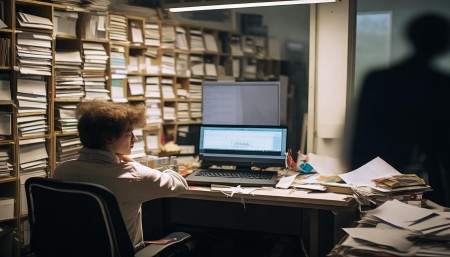
Well, after doing some research and talking to a few people in the industry, I found out that a lot of companies use CRM systems not just to manage customer data, but also to identify and reduce risks before they blow up. And honestly, it makes so much sense. Think about it: your CRM isn’t just a digital Rolodex. It’s a living system that tracks interactions, flags potential issues, and even helps predict problems before they happen.
For example, let’s say a customer has been emailing support a lot lately. If your CRM has risk mitigation tools built in, it might automatically flag that account as “high risk” for churn. That means someone on the team can reach out proactively—maybe offer help, a discount, or just check in. It’s not about fixing a problem after it happens; it’s about stopping it before it starts. And that, my friend, is the power of smart CRM use.
I remember talking to a sales manager at a tech company, and she told me they use their CRM to monitor customer sentiment. Like, if a client uses negative language in emails or chat logs, the system picks up on that and alerts the account manager. It’s not perfect—sometimes sarcasm gets misread—but overall, it helps them catch frustration early. She said it’s saved them from losing at least three major clients last year. That’s huge.
And it’s not just about communication. Data security is another big risk area. I mean, we’ve all heard horror stories about companies leaking customer data. But a good CRM with risk mitigation tools can help prevent that too. For instance, access controls make sure only the right people can see sensitive info. Audit trails show who did what and when. And automated alerts can warn you if someone tries to export a ton of data at once—could be a red flag for insider threats.
You know what else surprised me? Compliance. I never really thought about how many rules there are around customer data—GDPR in Europe, CCPA in California, all that stuff. If you mess up, you could get fined millions. But CRM systems with risk tools can help you stay compliant by automatically managing consent records, setting data retention policies, and even generating reports for auditors. It’s like having a legal assistant built into your software.
But here’s the thing—not every CRM is created equal. I’ve seen companies spend a fortune on fancy software, only to realize it doesn’t actually help with risk. Why? Because they didn’t configure it properly or train their team. It’s like buying a sports car and never taking it out of first gear. The tool is only as good as the people using it.

That’s why training matters so much. I once sat in on a CRM training session where the instructor kept saying, “It’s not just about data entry—it’s about awareness.” And that stuck with me. Your team needs to understand not just how to use the CRM, but why certain features exist. Like, why do we log every call? Because it creates a paper trail if there’s a dispute. Why do we tag high-risk customers? So we can prioritize them. When people get the “why,” they’re way more likely to use the system correctly.
Another thing I’ve noticed is that risk mitigation works best when it’s part of the culture. Like, in some companies, everyone—from sales to support to billing—is trained to spot red flags. One company I read about even has a “risk of the month” email that highlights common issues and how to handle them. It keeps everyone on their toes.
And let’s talk about integration. A CRM that’s isolated from other systems isn’t as useful. If your CRM doesn’t talk to your billing software, for example, you might not know a customer is behind on payments until it’s too late. But when systems are connected, the CRM can flag late payments and trigger a follow-up—maybe even offer a payment plan before the account gets suspended. That’s proactive risk management.
I also think AI is changing the game. Some CRMs now use machine learning to analyze patterns and predict risks. Like, if a customer suddenly stops logging into your app, the system might predict they’re about to cancel. Or if support tickets are piling up from one region, it could signal a product issue. These tools aren’t mind readers, but they’re getting scarily good at spotting trends.
But—and this is a big but—you can’t rely on tech alone. Human judgment still matters. I remember a case where a CRM flagged a long-time customer as high risk because they hadn’t made a purchase in six months. But the account manager knew the customer was on maternity leave and planning to return. Without that human insight, the company might have wasted resources trying to “save” a loyal customer who wasn’t going anywhere.
So, what does all this mean for everyday customer management? Well, for starters, it means being more intentional. Instead of just reacting to issues, you’re watching for them. Instead of treating every customer the same, you’re using data to personalize your approach—especially for those at risk.
And honestly, it’s not just about avoiding problems. It’s about building trust. When customers see that you’re on top of things—that you notice when they’re struggling and reach out before they complain—they feel valued. And that’s how you turn customers into fans.
I’ve also seen how risk mitigation tools help with internal risks. Like, what if a salesperson makes a promise they can’t keep? A good CRM can require approvals for special deals or discounts, so nothing slips through the cracks. Or what if someone leaves the company? If all customer interactions are logged, the next person can pick up right where they left off. No more “I don’t know what they agreed to” excuses.
Another cool feature I’ve come across is scenario modeling. Some advanced CRMs let you simulate what might happen if, say, a product launch gets delayed or a key client leaves. You can see the potential impact on revenue, customer satisfaction, even team workload. It’s like a fire drill for business risks.
And let’s not forget about feedback loops. A CRM can help you collect customer feedback and tie it to specific interactions. If multiple people complain about the same onboarding step, the system can flag it as a process risk. Then you can fix the root cause, not just patch the symptom.
I’ll admit, setting all this up isn’t easy. It takes time, money, and buy-in from leadership. But the cost of not doing it? Way higher. Lost customers, damaged reputation, legal trouble—you name it. I’ve seen companies lose millions because they ignored small risks that snowballed.
One thing I always recommend is starting small. You don’t need every fancy feature on day one. Pick one risk area—say, customer churn—and use your CRM to tackle it. Track your results, learn what works, then expand. It’s better to do a few things well than to overload your team with tools they don’t understand.
And hey, don’t forget to measure success. Are fewer customers leaving? Are support tickets decreasing? Is your team responding faster to issues? Those are the kinds of metrics that show your risk mitigation efforts are paying off.

At the end of the day, CRM isn’t just a tool for sales or support. It’s a strategic asset for managing relationships—and risks—more effectively. When used right, it helps you see around corners, protect your customers, and run a smoother business.
So, if you’re still treating your CRM like a simple contact list, you’re missing out. It’s time to think bigger. Use it to anticipate problems, protect your data, and build stronger relationships. Because in today’s world, managing risk isn’t just about avoiding disaster—it’s about creating a better experience for everyone.
FAQs (Frequently Asked Questions)
Q: What exactly are CRM risk mitigation tools?
A: They’re features within a CRM system that help identify, monitor, and reduce risks related to customer relationships—like data breaches, customer churn, compliance issues, or miscommunication.
Q: Can small businesses benefit from these tools too?
A: Absolutely. Even small teams can use basic CRM risk features like activity tracking, alerts, and access controls to prevent costly mistakes.
Q: Do I need AI or machine learning to use risk mitigation in CRM?
A: Not necessarily. While AI can enhance prediction and automation, even simple tools like reminders, flags, and audit logs can make a big difference.
Q: How do I know if my CRM has good risk mitigation features?
A: Look for things like automated alerts, role-based access, compliance tracking, integration with other systems, and reporting tools that highlight trends or anomalies.
Q: What’s the biggest mistake companies make with CRM risk tools?
A: Probably not training their team properly. A powerful CRM is useless if people don’t know how—or why—to use it.
Q: Can CRM tools prevent all customer-related risks?
A: No system is perfect. They reduce risk significantly, but human judgment and ongoing monitoring are still essential.

Q: How do I get started with CRM risk mitigation?
A: Start by identifying your top customer risks—like churn or data leaks—then configure your CRM to track and alert on those specific issues. Train your team, review results, and improve over time.
Related links:
Free trial of CRM
Understand CRM software

△Click on the top right corner to try Wukong CRM for free