
△Click on the top right corner to try Wukong CRM for free
You know, when you're running a business—whether it's a small shop or a big company—one of the biggest challenges is staying in touch with your customers. I mean, think about it: people are busy, their phones are blowing up with messages, emails, notifications… So how do you make sure your message actually gets seen? That’s where SMS notifications come in. Honestly, they’re kind of a game-changer.
I’ve been working with CRM systems for years now, and let me tell you, integrating SMS into your customer relationship management strategy can seriously boost engagement. People check their texts way faster than emails—like, within minutes, sometimes seconds. So if you want to grab someone’s attention quickly, SMS is the way to go.
Free use of CRM system: Free CRM

Now, most modern CRM platforms—think Salesforce, HubSpot, Zoho, or even smaller ones like Freshsales—have built-in tools or integrations that allow you to send automated text messages. And the cool part? You don’t need to be a tech wizard to set them up. Most of them use templates, which are basically pre-written message formats that you can customize based on what you need to say.
Let me walk you through some real-life examples of SMS notification templates that businesses actually use in their CRM systems. These aren’t just random ideas—they’re practical, tested, and effective.
First up: appointment reminders. This one’s huge, especially for service-based businesses like salons, clinics, or consultants. Imagine this—you book a haircut for Thursday at 3 PM, but life gets busy and you totally forget. Then, boom, you get a text two hours before: “Hi Sarah, this is a reminder for your haircut appointment today at 3:00 PM at Style Haven Salon. Reply YES to confirm or NO to reschedule.” Simple, right? But so effective. It cuts down no-shows dramatically. I’ve seen clinics reduce missed appointments by over 30% just by using these kinds of messages.
And here’s the thing—the template can be personalized. The CRM pulls the customer’s name, appointment time, and location automatically. No manual typing needed. Plus, adding that little “reply YES/NO” option makes it interactive. Customers feel like they have control, and businesses get instant feedback.
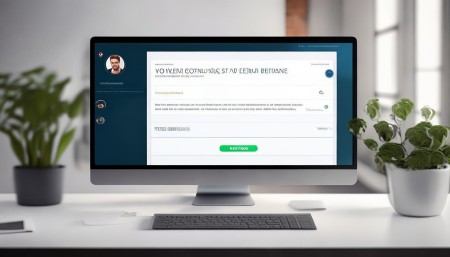
Another common one is order confirmation texts. Say someone buys something online—maybe a pair of shoes or a coffee maker. Right after checkout, they get a message like: “Thanks, Alex! Your order #12345 has been confirmed. We’ll notify you when it ships. Questions? Reply HELP.” It’s short, friendly, and reassuring. People love knowing their purchase went through without having to dig through their inbox.
But wait—it doesn’t stop there. What about shipping updates? That’s another golden opportunity. Think about how excited you get when you see “Your package has shipped!” Well, sending that via SMS makes it even better. A typical template might say: “Great news, Alex! Your order #12345 has shipped via FedEx. Track it here: [link]. Expected delivery: Friday.” Now, not only are you informing the customer, but you’re also giving them instant access to tracking info. No login, no search—just tap and go.
And speaking of delivery, what happens when a package arrives? A simple “Your order has been delivered at your front door!” text can prevent so many support calls. Seriously, I can’t tell you how many times customers call just to ask, “Did my package arrive?” One quick SMS saves everyone time.
Now, let’s talk about lead follow-ups. If someone fills out a contact form on your website—say, asking for a quote or more info—it’s crucial to respond fast. Studies show that responding within five minutes increases conversion chances by like ten times. So setting up an automated SMS like: “Hi John, thanks for reaching out to us! A rep will call you shortly. In the meantime, here’s our website: [link]” can make a huge difference. It shows you’re on it, even if a human hasn’t called yet.
What about event reminders? If you’re hosting a webinar, workshop, or product launch, sending a reminder 24 hours before helps boost attendance. Something like: “Don’t forget! Your exclusive webinar starts tomorrow at 10 AM. Join here: [link]. Can’t make it? Let us know!” Again, personal, timely, and helpful.
Customer feedback is another area where SMS shines. After a service interaction—like a support call or a hotel stay—a quick survey text works wonders. Try this: “Hi Maria, how was your stay at Ocean Breeze Hotel? Rate your experience 1-5: 👍 = 5, 👎 = 1. Thanks for your feedback!” People are more likely to respond to a one-tap rating than a long email survey. And the data you get? Super valuable.
Oh, and loyalty programs! If someone earns points or unlocks a reward, why not celebrate it with a text? “Congrats, David! You’ve earned 500 bonus points. Redeem them now: [link].” It feels personal, exciting, and encourages repeat business.
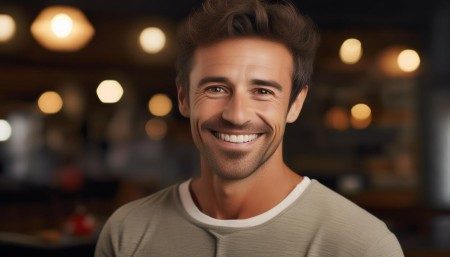
Then there’s re-engagement. You know those customers who haven’t bought in months? A gentle nudge can bring them back. Something like: “We miss you, Lisa! Here’s 15% off your next order as a welcome-back gift. Use code WELCOMEBACK at checkout.” It’s friendly, not pushy, and gives them a reason to return.
Security alerts matter too. If there’s suspicious login activity on a customer’s account, a fast SMS like: “Alert: Unusual login attempt detected. Was this you? Reply YES or NO.” can prevent fraud and build trust. Customers appreciate being protected.
Birthday wishes? Absolutely. “Happy Birthday, Emily! Enjoy a free dessert on us this week. Show this text at any location.” It costs almost nothing to send, but the emotional impact? Huge. People remember brands that remember them.
And don’t forget payment reminders. For subscription services or invoices, a polite SMS helps avoid late fees. “Hi Tom, your monthly invoice of $49 is due in 3 days. Pay now: [link]. Need help? Reply HELP.” It’s direct but respectful.
Now, here’s a pro tip: always include opt-out instructions. Not just because it’s legally required (which it is), but because it builds trust. Phrases like “Reply STOP to unsubscribe” or “Msg&Data rates may apply” keep things transparent.
Also, timing matters. Don’t send texts at 10 PM or on Sundays unless it’s urgent. Most CRMs let you schedule messages during business hours, which is smart. Nobody likes a midnight ping.
And while we’re on tone—keep it conversational. Avoid robotic language. Instead of “Your appointment is scheduled,” try “Hey, just confirming your appointment for tomorrow!” It feels more human, and people respond better to that.
One thing I’ve learned: test your templates. Send a few variations and see which ones get more replies or clicks. Maybe one version says “Don’t miss out!” and another says “Last chance!” See what resonates with your audience.
Also, make sure your CRM syncs properly with your SMS gateway. Nothing worse than sending a message with a blank name or wrong date. Double-check the merge fields—like {{first_name}} or {{order_number}}—so everything populates correctly.

And hey, don’t overload people. Bombarding customers with texts every day? Bad idea. Be strategic. One or two meaningful messages per month are way better than five forgettable ones.
Finally, track your results. Most CRM systems show delivery rates, open rates, and response rates for SMS. Use that data to improve. If your appointment reminder has a 90% read rate but only 30% confirmation, maybe tweak the wording.
Look, SMS isn’t magic—but when used right, it’s incredibly powerful. It’s personal, immediate, and fits perfectly into today’s fast-paced world. And when you combine it with a solid CRM system? That’s when the real magic happens.
So whether you’re reminding someone about a meeting, celebrating a milestone, or just saying thanks—there’s probably an SMS template that can help. Just keep it simple, relevant, and human. Because at the end of the day, that’s what people respond to.
FAQs (Frequently Asked Questions):
Q: Can I personalize SMS templates in my CRM?
A: Absolutely! Most CRM systems let you insert dynamic fields like the customer’s name, order number, or appointment time. That way, each message feels tailored, not generic.
Q: Are SMS notifications expensive?
A: Not really. Many CRM platforms offer pay-per-message plans or bundles. Costs vary, but it’s usually just a few cents per text. Compared to lost sales or missed appointments, it’s a solid investment.
Q: Do customers have to opt in to receive SMS?
Yes, definitely. In most countries, you need explicit consent before sending marketing or transactional texts. Always include an opt-in step—like a checkbox during signup—and honor opt-out requests immediately.
Q: Can I automate SMS based on customer behavior?
Totally. Modern CRMs let you trigger texts based on actions—like making a purchase, abandoning a cart, or visiting a page. It’s called behavioral automation, and it’s super effective.
Q: What if a message fails to send?
Good CRMs log delivery failures and often retry or alert you. Common issues include invalid numbers or network problems. Regularly clean your contact list to minimize errors.
Q: Is SMS secure for sensitive info?
Not really. Avoid sending passwords, full credit card numbers, or private health details via SMS. Stick to general updates and always link to secure portals for sensitive actions.
Q: How often should I send SMS notifications?
Keep it reasonable. Transactional messages (like order updates) can be frequent, but promotional texts should be limited—maybe once a week or less. Respect your customers’ time.
Q: Can I use emojis in SMS templates?
Sure, but sparingly. A smiley face or thumbs-up can add warmth, but too many look unprofessional. Test how they appear across different phones—some devices render emojis differently.
Q: What’s the ideal length for an SMS?
Stick to 160 characters or less to avoid message splitting. Short, clear, and action-oriented works best. If you need more space, most systems handle long messages by combining parts.
Q: Can I track if someone clicked a link in my SMS?
Yes! Use trackable URLs. Most CRM or marketing tools generate links that show clicks, helping you measure engagement and ROI.
Related links:
Free trial of CRM
Understand CRM software

△Click on the top right corner to try Wukong CRM for free