
△Click on the top right corner to try Wukong CRM for free
So, you’ve probably heard the term CRM thrown around a lot lately—especially if you’re in sales, marketing, or customer service. But honestly, what does CRM software actually look like? I mean, it’s not like you can just walk into a store and pick one up off the shelf. It’s software, right? So, what’s the interface like? What can it actually do? I’ve spent some time digging into this, and honestly, it’s kind of fascinating once you get past the jargon.
Let me start by saying—CRM stands for Customer Relationship Management. Sounds fancy, I know. But really, it’s just a tool that helps businesses keep track of their customers. Think about it: every time someone calls your company, emails you, or even browses your website, that’s data. And if you don’t have a system to organize it, things get messy—really fast.
Free use of CRM system: Free CRM
So, what does the interface actually look like? Well, it depends on the CRM, of course. But most modern ones—like Salesforce, HubSpot, Zoho, or Monday.com—have clean, user-friendly dashboards. When you log in, you’re usually greeted with a homepage that shows you key metrics: how many new leads came in today, how many deals are close to closing, maybe even a little graph showing customer satisfaction trends. It’s kind of like walking into your office and seeing a snapshot of everything that matters.
And the design? It’s usually pretty intuitive. Big buttons, color-coded labels, drag-and-drop features—stuff that doesn’t make you want to pull your hair out. I remember the first time I used a CRM, I was nervous. I thought it would be like learning to code or something. But no, it’s more like using a really smart calendar with superpowers.
Let’s talk about the main sections. Most CRMs have a navigation bar on the left or top of the screen. You’ll see things like “Contacts,” “Deals,” “Tasks,” “Emails,” and “Reports.” Click on “Contacts,” and boom—you’ve got a list of all your customers and leads. You can sort them by name, company, last interaction, or even how likely they are to buy. Some CRMs even show you a little timeline of every touchpoint—like, “Called on Tuesday,” “Opened email on Thursday,” “Scheduled meeting next week.”
And here’s the cool part: you can click on any contact and see their entire history. It’s like having a personal assistant who remembers every conversation you’ve ever had with that person. Did they mention their dog’s name in an email last month? Yep, it’s there. Did they complain about shipping times six months ago? Also there. That kind of detail makes follow-ups feel personal, not robotic.
Now, let’s talk about deals—because that’s usually what everyone cares about. In the “Deals” section, you’ll see a pipeline. It’s basically a visual representation of where each potential sale stands. You might have stages like “Lead,” “Qualified,” “Proposal Sent,” “Negotiation,” and “Closed Won” or “Closed Lost.” You can drag and drop deals from one stage to the next, which feels oddly satisfying, honestly.
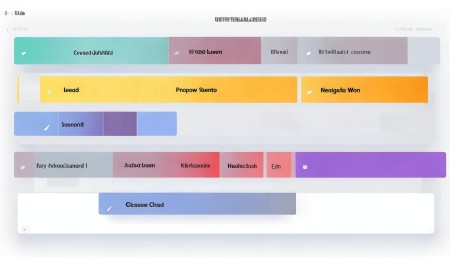
And each deal has its own page. You can add notes, attach files, link emails, set reminders—basically, everything you need to close that sale. Some CRMs even integrate with your email, so every time you send or receive a message, it automatically shows up in the deal record. No more digging through your inbox trying to remember what you said last week.
Oh, and speaking of email—CRMs are getting really smart about that. A lot of them have built-in email tools. You can write and send emails right from the CRM, track when they’re opened, and even see if the recipient clicked on any links. Imagine knowing that your client opened your proposal at 8:15 a.m. and spent three minutes on the pricing page. That’s gold when you’re following up.
But it’s not just about sales. Marketing teams love CRMs too. You can create email campaigns, segment your audience, and track how people engage with your content. For example, you could send a special offer to everyone who downloaded your ebook last month. The CRM will track who opened it, who clicked through, and who actually bought something. Then you can tweak your next campaign based on what worked.
And customer service? Yeah, CRMs handle that too. You can log support tickets, assign them to team members, and track resolution times. Some even have chatbots or live chat integration, so customer inquiries go straight into the system. No more lost emails or forgotten calls.

One thing I really appreciate is automation. I mean, who has time to manually update every record? With CRM automation, you can set up rules. Like, if someone fills out a form on your website, they automatically get added as a lead and tagged with “Interested in Product X.” Or if a deal hasn’t moved in two weeks, the CRM can send a reminder to follow up. It’s like having a robot assistant who never sleeps.
And mobile access? Super important. Most CRMs have apps for iPhone and Android. So if you’re on the go and need to check a client’s info or update a deal, you can do it from your phone. I’ve updated a contact record while waiting in line for coffee—true story.
Now, customization is a big deal too. Not every business works the same way, right? So good CRMs let you customize fields, create your own stages, and even build custom reports. Want to track how many times a client has referred someone? You can add that field. Need a report that shows revenue by region and product type? You can build it with a few clicks.
Integrations are another game-changer. Your CRM doesn’t have to live in a bubble. It can connect with your calendar, your email, your accounting software, your website, even your social media. So when someone schedules a meeting through Calendly, it shows up in your CRM. When a sale closes in your CRM, it triggers an invoice in QuickBooks. It’s all connected, which saves so much time.
But let’s be real—no CRM is perfect. Some can feel overwhelming at first. There’s a lot of data, and if you’re not organized, it can get messy. That’s why training and onboarding matter. Most companies offer tutorials, webinars, or even live support to help you get started. And honestly, once you get the hang of it, it becomes second nature.
Another thing people worry about is data security. I get it—your customer info is sensitive. But reputable CRMs take security seriously. They use encryption, multi-factor authentication, and regular backups. Plus, you can control who sees what. Not everyone on your team needs access to every client’s financial details, right?
Pricing varies a lot. Some CRMs are free for basic use—HubSpot’s free version is actually pretty solid. Others charge per user per month, and the price goes up as you add more features. But think of it this way: if a CRM helps your sales team close just one extra deal a month, it’s probably worth it.
And the best part? CRMs help you build better relationships. Because when you know your customers—their preferences, their history, their pain points—you can serve them better. You’re not just selling a product; you’re solving a problem. And that’s what keeps people coming back.
I’ve seen teams go from chaotic spreadsheets to smooth CRM workflows, and the difference is night and day. Meetings are shorter because everyone’s on the same page. Follow-ups happen faster. Deals move quicker. And customers feel heard.
So, to sum it up—CRM software looks like a clean, organized dashboard that brings all your customer data together. It’s got sections for contacts, deals, tasks, and reports. It integrates with your email, calendar, and other tools. It automates repetitive tasks and gives you insights you wouldn’t have otherwise. And most importantly, it helps you focus on what really matters: building real relationships with real people.
Is it a magic bullet? No. You still need a good team, a solid strategy, and great products or services. But a CRM? It’s like giving your business a superpower. It helps you work smarter, not harder. And in today’s world, that’s exactly what you need.
FAQs (Frequently Asked Questions)
Q: Do I need technical skills to use CRM software?
A: Not really. Most modern CRMs are designed for everyday users—no coding or IT degree required. If you can use email and a web browser, you can probably figure out a CRM.
Q: Can small businesses benefit from CRM software?
A: Absolutely. In fact, small businesses often benefit the most because they’re trying to do more with fewer people. A CRM helps them stay organized and scale efficiently.
Q: What’s the difference between a free CRM and a paid one?
A: Free versions usually have limited features—like fewer contacts, basic reporting, or no automation. Paid versions unlock more power: advanced analytics, integrations, customization, and support.
Q: How long does it take to set up a CRM?
A: It depends. A simple setup might take a few hours. A more complex one with integrations and custom fields could take a few weeks. But most platforms guide you step by step.
Q: Can I import my existing customer data into a CRM?
Yes, most CRMs let you import data from spreadsheets or other systems. Just make sure your data is clean—no duplicates or missing info—before you upload.
Q: Will a CRM replace my sales team?
No way. A CRM supports your team—it doesn’t replace them. It gives them better tools and information so they can do their jobs more effectively.
Q: Is my data safe in a CRM?
Reputable CRM providers use strong security measures like encryption and regular audits. But you should also follow best practices—like using strong passwords and limiting access.

Q: Can I try a CRM before buying?
Most CRM companies offer free trials—usually 14 to 30 days. Some, like HubSpot, even have free forever plans with basic features.
Q: What if I outgrow my CRM?
Many CRMs scale with your business. You can upgrade plans, add users, or switch to more advanced platforms as your needs grow.
Q: Do CRMs work for B2B and B2C businesses?
Yes, both. Whether you’re selling to other businesses or directly to consumers, a CRM helps you manage relationships and improve customer experiences.

Related links:
Free trial of CRM
Understand CRM software

△Click on the top right corner to try Wukong CRM for free