
△Click on the top right corner to try Wukong CRM for free
So, you’re in the market for a CRM, huh? Yeah, I get it — it’s one of those things that sounds simple at first, but once you start digging, you realize there are so many options out there. I mean, seriously, ten? Twenty? More? It’s overwhelming. That’s why I decided to take a deep dive into ten of the most popular CRM platforms out there and really compare them side by side. Not just the flashy features they advertise, but the real stuff — how easy they are to use, how much they cost, how well they scale, and whether they actually deliver on their promises.
Let’s start with Salesforce. Okay, yeah, it’s kind of the big dog in the CRM world. Everyone’s heard of it, and for good reason. It’s powerful, flexible, and packed with features. But honestly? It can be a bit much if you’re just a small team or a startup. I tried setting it up once, and wow — the learning curve is no joke. You kind of need a dedicated person just to manage it. But if you’ve got the budget and the team, it’s incredibly scalable. Plus, their AppExchange is like a whole marketplace of add-ons. Super useful if you need something specific.
Then there’s HubSpot CRM. Now, this one? I really like it. It’s clean, intuitive, and — get this — the basic version is totally free. I mean, how often do you see that? It’s perfect for small to mid-sized businesses that want something that just works without a ton of setup. The interface feels modern, and the automation tools are actually easy to understand. I set up a few email sequences in under an hour. That never happens with other CRMs. The downside? Once you start needing more advanced features, the pricing jumps up pretty fast. But hey, you get what you pay for, right?
Microsoft Dynamics 365 is another big player. If your company already uses Microsoft products — like Outlook, Teams, or Office — this one integrates beautifully. I’ve seen teams switch to it just because it plays so well with their existing tools. It’s not as flashy as Salesforce, but it’s solid, reliable, and really good for enterprise-level operations. That said, it’s not the most user-friendly for beginners. Took me a couple of days just to figure out where everything was. And the pricing? Oof. It’s definitely not for the budget-conscious.
Zoho CRM is kind of the dark horse here. I didn’t know much about it at first, but after testing it, I was pretty impressed. It’s affordable, feature-rich, and surprisingly powerful for the price. They’ve got AI tools, sales forecasting, workflow automation — all the stuff you’d expect from a premium CRM. And the mobile app? Actually good. I used it on the go during a sales trip, and it worked flawlessly. The only thing is, their interface feels a little outdated compared to HubSpot or Salesforce. But if you’re looking for value, Zoho is hard to beat.
Now, let’s talk about Pipedrive. This one’s all about simplicity. If your sales process is straightforward — like, you’ve got a pipeline with clear stages — Pipedrive makes it super visual and easy to manage. I love how the drag-and-drop interface works. Moving deals from “contact made” to “closed won” just feels satisfying. It’s also really affordable, which makes it great for small sales teams. But if you need deep customization or complex reporting, you might hit a wall. It’s not built for that. So it’s kind of a “pick your focus” situation.
Freshsales, part of Freshworks, is another solid option. I’ve used it with a few clients, and they always comment on how fast it is. The UI loads quickly, the search is smart, and the built-in phone and email tools are actually useful. They’ve got this AI-powered lead scoring that’s pretty accurate, which saves time. Pricing is competitive, and they offer a free tier too. It’s not as widely known as Salesforce or HubSpot, but it’s definitely worth considering, especially if speed and ease of use are priorities.
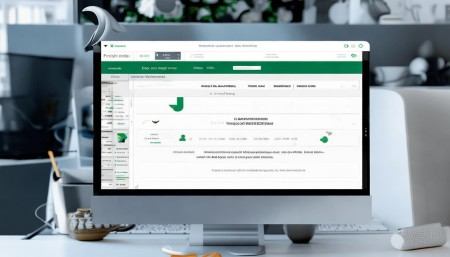
Then there’s Insightly. This one’s interesting because it blends CRM with project management. So if your sales process involves a lot of follow-up tasks, milestones, or collaboration with other departments, Insightly can handle that. I used it for a client who ran marketing campaigns alongside sales outreach, and it kept everything in one place. That said, it’s not the strongest in pure sales automation. If you’re all about closing deals fast, other CRMs might serve you better. But for teams that need CRM + project tracking, it’s a smart pick.
Nimble is a bit different. It focuses on relationship intelligence — basically, it pulls in data from social media, email, and calendars to give you a fuller picture of your contacts. I found it super helpful when networking or preparing for meetings. It automatically updates contact info and shows recent interactions. It’s not a full-featured CRM like Salesforce, but if you’re more relationship-driven — like in consulting or agencies — it’s a great tool. And it integrates well with Outlook and Gmail. Just don’t expect heavy-duty sales reporting.
Close is built specifically for sales teams that make a lot of calls. It’s got built-in calling, SMS, and email — all right inside the CRM. I tested it during a cold outreach campaign, and it saved me so much time. No switching between apps, no manual logging. Everything was tracked automatically. The interface is clean, and the analytics are solid. But again, it’s very sales-focused. If you need marketing automation or customer service features, you’ll need to pair it with other tools. So it’s niche, but really good in that niche.
And finally, there’s Monday.com. Wait, isn’t that a project management tool? Yeah, but they’ve been expanding into CRM territory, and honestly? It’s working. If your team already uses Monday for workflows, adding CRM features feels natural. You can customize pipelines, track deals, and assign tasks — all with that familiar visual board layout. It’s super flexible and fun to use. But it’s not a traditional CRM, so some sales-specific features are missing. Still, for teams that value customization and collaboration, it’s a cool option.
So, how do you choose? Well, it really depends on what you need. Are you a small team just getting started? Go with HubSpot or Zoho. Need deep integration with Microsoft? Dynamics might be your best bet. Running a high-volume sales team that lives on the phone? Check out Close. Want something visual and simple? Pipedrive’s your friend. And if you’re a big company with complex needs, Salesforce is still the gold standard — even if it takes some getting used to.
One thing I’ve learned is that no CRM is perfect. They all have trade-offs. Some are too complex, others too basic. Some are expensive, others lack features. The key is matching the tool to your team’s size, workflow, and goals. Don’t just go for the brand name. Try a few free trials. See how they feel. Ask your team what they’d actually use. Because at the end of the day, the best CRM is the one your team actually adopts.

Also, think about scalability. Yeah, that free version of HubSpot is great now, but what happens when you grow? Will you have to migrate data to a new system later? That’s a headache nobody wants. Same with integrations — make sure the CRM plays well with your email, calendar, marketing tools, and any other software you rely on. Nothing kills productivity faster than having to manually enter data in five different places.
And don’t forget about mobile access. I can’t tell you how many times I’ve needed to update a deal or check a contact while away from my desk. A good mobile app is a must. HubSpot, Zoho, and Pipedrive all have solid mobile experiences. Salesforce? Okay, but a bit clunky. Monday.com’s app is actually really nice — colorful and easy to navigate.
Customer support matters too. When something breaks or you can’t figure out a feature, you want help fast. Salesforce has a huge knowledge base and community, which is great. HubSpot’s support is friendly and responsive. Zoho? A bit hit or miss. I’ve waited days for a reply before. So if support is important to you, test it during the trial — ask a question and see how long it takes to get an answer.
Finally, think about training. Even the simplest CRM takes some onboarding. HubSpot offers free courses, which is awesome. Salesforce has Trailhead — super detailed, but kind of overwhelming. Pipedire has good tutorials, but they’re not as comprehensive. So factor in how much time your team can spend learning the system.
Look, choosing a CRM isn’t just about features or price. It’s about fit. It’s about how it makes your team feel when they use it. Does it save time or create more work? Does it help close deals or just sit there collecting digital dust? That’s what really matters.
So take your time. Test a few. Talk to your team. And don’t be afraid to switch if the first one doesn’t work out. I’ve seen companies stick with a bad CRM for years just because they’re afraid of the migration. But trust me — the right tool can transform your sales process. It’s worth the effort.
FAQs (Frequently Asked Questions)
Q: Which CRM is best for small businesses?
A: I’d say HubSpot CRM or Zoho CRM. Both offer strong free versions, are easy to use, and scale well as you grow.
Q: Is Salesforce worth the cost?
A: If you’re a large company with complex needs and a dedicated IT or sales ops team, yes. For smaller teams, it might be overkill.
Q: Can I switch CRMs later without losing data?
A: Most CRMs allow data export and import, but it can be messy. Always back up your data and check migration tools before switching.
Q: Do any CRMs offer free plans?
A: Yes — HubSpot, Zoho, and Freshsales all have free tiers with solid features.
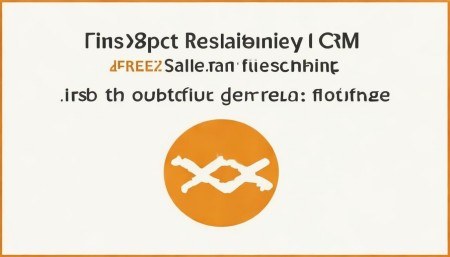
Q: Which CRM has the best mobile app?
A: HubSpot and Zoho have very reliable mobile apps. Pipedrive and Monday.com are also good choices.
Q: How important is CRM integration with email?
A: Extremely. If your CRM doesn’t sync with your email, you’ll waste time logging interactions manually. Look for native Gmail or Outlook integration.
Q: Should I choose a CRM based on reviews or try it myself?
A: Reviews help, but nothing beats hands-on testing. Always take advantage of free trials to see how it feels for your team.
Related links:
Free trial of CRM
Understand CRM software
AI CRM Systems
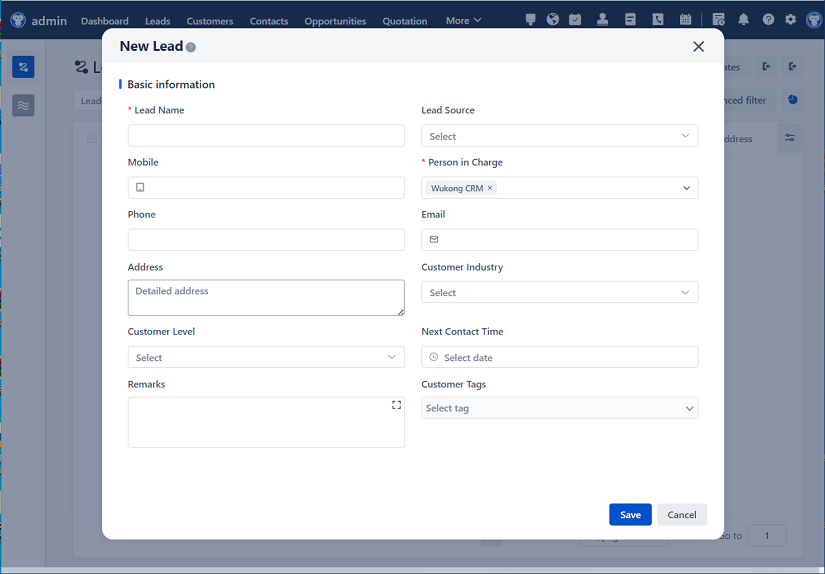
△Click on the top right corner to try Wukong CRM for free